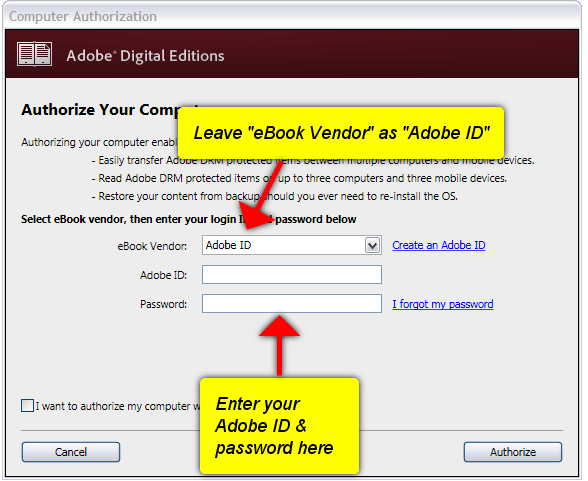What You'll Need
You will need the following in order to download EBSCO ebooks to a desktop or laptop computer (note: phones and tablets are not currently supported):
- A My EBSCOhost account
- An Adobe ID
- Adobe Digital Editions
Note: Not all ebooks allow you to download them. Most ebooks that only allow one user at a time may not be downloaded. Use these ebooks online.
1. My EBSCOhost
You will need to set up a free My EBSCOhost account order to download the ebook. When you are using any EBSCO database at Los Rios, you should see a link to "Sign In" somewhere at the top of the screen. Exactly what this looks like will vary among a few of the different databases. If you click the link, you will see a link reading "Create a New Account."

2. Adobe ID
You need this free account in order to open your ebooks offline.
3. Adobe Digital Editions
You need this program in order to open your ebooks on a personal computer (for mobile devices, see the "Put it on Your Device" page). After installing it, you need to "authorize" it using your Adobe ID.
Download an Ebook

When you are viewing an ebook, look at the bottom of the Table of Contents for a link reading Download This eBook (Offline). Note: not every book will include this link! Not all books can be downloaded and read offline in this way.
If you click the link, you will be prompted to sign in to your My EBSCOhost account if you haven't already. Once you've done so, you'll get a screen allowing you to set a checkout period. Some books can be checked out for as long as 3 weeks, while others can only be checked out for 48 hours.
Click the Checkout & Download button. You will then see a confirmation screen informing you that the checkout was successful, and a file named "URLLink.acsm" will be downloaded to your computer (the way in which this happens will vary according to your computer setup). If you have installed Adobe Digital Editions, you will be able to open that file and the ebook will download to your computer. You will be able to use the entire ebook, whether or not you are connected to the Internet, until the end of the checkout period.
Use Your Checked-Out Ebook on Different Computers
If you wish, you can check out the ebook using one computer and then download it later on another, or download it on multiple computers. Anytime within the checkout period, simply log in to your My EBSCOhost account and click the My Checkouts link at the top of the screen.
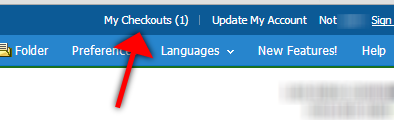
Click the link to get to your saved ebooks. Click the Download (Offline) link, then the yellow Download button, and you can download and open the file on a different computer, so long as you have installed Adobe Digital Editions on it and the program is authorized using your Adobe ID.