"Ebook is in Use" message
Unfortunately, some of the ebooks we hold can only be used by one person at a time. So if you try to view or download it while someone else is using it, you will see this message. Try coming back another time.
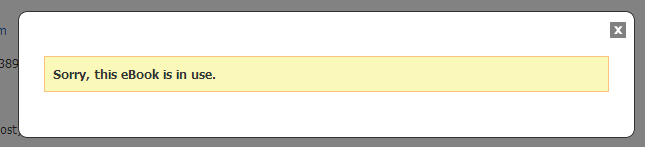
Page Limits
When you use the "print" or "email" functions, you will see there is a limit on how many pages you can use at once. For most ebooks, the limit is 100 pages, but some books may allow as little as three pages.

Very often the limit is enough to print the chapter you are currently viewing (see the This section option).
What if you want to save more than the limit being displayed? First, save as much as you can. Then close your browser and come back to the database after 20-30 minutes, and you will find that the limit has been reset.
Time Limits
The eBook Collection is set to time you out after 30 minutes of non-use (e.g. you have not turned a page in that long). So if that much time has elapsed since you last used the ebook online, and you haven't checked the ebook out, you might get this message.
Non-EBSCO ebooks
This guide only covers ebooks on the EBSCO eBook platform. We also have ebooks on other platforms. Here's a list: