Read Online
Reading in the browser
When you are looking at an EBSCO ebook record, you will see a link to  or
or  . Clicking this link will open the ebook from the beginning.
. Clicking this link will open the ebook from the beginning.
The ebook record page will also show a table of contents. You can click a chapter title and go directly to the beginning of the chapter indicated. At that point you can use the controls to page through the book or jump to a particular page.
Search the ebook
If you're looking for something in particular, use the search feature to find it quickly.
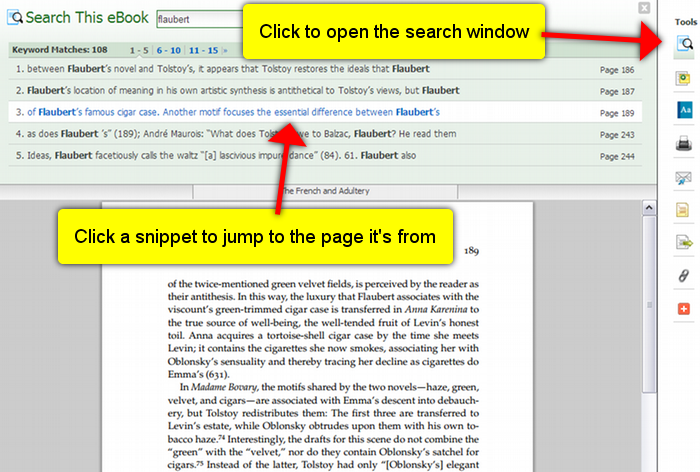
Problem?
Are you getting an error message? Check the Bugs & Limitations page.